이전 게시글에서는 dynamic 프로젝트로 생성해 spring프로젝트로 생성하긴 하였지만 편의성을 위해 mvc spring설정으로 다시 생성해줬다. 그래서 거기에 대한 기본설정에 있는 pom.xml을 사용하고 추가적으로 필요한 설정을 추가해나가겠다.
설정한 pom.xml파일은 아래의 형태이다.
<?xml version="1.0" encoding="UTF-8"?>
<project xmlns="http://maven.apache.org/POM/4.0.0" xmlns:xsi="http://www.w3.org/2001/XMLSchema-instance"
xsi:schemaLocation="http://maven.apache.org/POM/4.0.0 https://maven.apache.org/maven-v4_0_0.xsd">
<modelVersion>4.0.0</modelVersion>
<groupId>com.coin</groupId>
<artifactId>mabi</artifactId>
<name>macoin</name>
<packaging>war</packaging>
<version>1.0.0-BUILD-SNAPSHOT</version>
<properties>
<java-version>1.8</java-version>
<org.springframework-version>5.2.5.RELEASE</org.springframework-version>
<org.aspectj-version>1.6.10</org.aspectj-version>
<org.slf4j-version>1.6.6</org.slf4j-version>
</properties>
<!-- 의존성 추가 -->
<dependencies>
<!-- Spring Context
Bean의 확장버전으로 Spring이 bean을 다루기 쉽도록 기능 추가
root-context(공통 DB와관련된 Repository, Service 등이 있음)
Servlet-context(개별 주로 Controller)
을 통해 설정하게 됨
-->
<dependency>
<groupId>org.springframework</groupId>
<artifactId>spring-context</artifactId>
<version>${org.springframework-version}</version>
<exclusions>
<!-- Exclude Commons Logging in favor of SLF4j -->
<exclusion>
<groupId>commons-logging</groupId>
<artifactId>commons-logging</artifactId>
</exclusion>
</exclusions>
</dependency>
<!-- Spring web MVC
MVC 디자인 패턴을 사용할 수 있도록 함
request요청을 보내면
DispatchServlet이 가로챔 (web.xml 파일에서 설정 가능)
Handler Mapping에게 들어온 요청에 대한 Controller를 찾게 요청
해당 url을 포함한 Controller로 가게됨 (db 등 요청처리)
완료하게 되면 View에 보이게됨
-->
<dependency>
<groupId>org.springframework</groupId>
<artifactId>spring-webmvc</artifactId>
<version>${org.springframework-version}</version>
</dependency>
<!-- https://mvnrepository.com/artifact/org.springframework/spring-jdbc -->
<!-- 스프링에서 JDBC(Java Database Connectivity)를 사용하도록 해주는 라이브러리 -->
<dependency>
<groupId>org.springframework</groupId>
<artifactId>spring-jdbc</artifactId>
<version>${org.springframework-version}</version>
</dependency>
<!-- spring test
스프링과 MyBitis가 정상적으로 연동되었는지 확인하기 위해 필요한 라이브러리
-->
<dependency>
<groupId>org.springframework</groupId>
<artifactId>spring-test</artifactId>
<version>${org.springframework-version}</version>
</dependency>
<!-- aop설정 -->
<dependency>
<groupId>org.springframework</groupId>
<artifactId>spring-aspects</artifactId>
<version>5.2.5.RELEASE</version>
</dependency>
<dependency>
<groupId>org.springframework</groupId>
<artifactId>spring-aop</artifactId>
<version>5.2.5.RELEASE</version>
</dependency>
<dependency>
<groupId>org.springframework</groupId>
<artifactId>spring-tx</artifactId>
<version>5.2.5.RELEASE</version>
</dependency>
<dependency>
<groupId>org.aspectj</groupId>
<artifactId>aspectjrt</artifactId>
<version>${org.aspectj-version}</version>
</dependency>
<!-- Logging
slf4j는 로깅 인터페이스 역할로 로깅 추상화 계층 역할
-->
<dependency>
<groupId>org.slf4j</groupId>
<artifactId>slf4j-api</artifactId>
<version>${org.slf4j-version}</version>
</dependency>
<dependency>
<groupId>org.slf4j</groupId>
<artifactId>jcl-over-slf4j</artifactId>
<version>${org.slf4j-version}</version>
<scope>runtime</scope>
</dependency>
<dependency>
<groupId>org.slf4j</groupId>
<artifactId>slf4j-log4j12</artifactId>
<version>${org.slf4j-version}</version>
<scope>runtime</scope>
</dependency>
<!-- log4j 로깅 처리-->
<dependency>
<groupId>log4j</groupId>
<artifactId>log4j</artifactId>
<version>1.2.15</version>
<exclusions>
<exclusion>
<groupId>javax.mail</groupId>
<artifactId>mail</artifactId>
</exclusion>
<exclusion>
<groupId>javax.jms</groupId>
<artifactId>jms</artifactId>
</exclusion>
<exclusion>
<groupId>com.sun.jdmk</groupId>
<artifactId>jmxtools</artifactId>
</exclusion>
<exclusion>
<groupId>com.sun.jmx</groupId>
<artifactId>jmxri</artifactId>
</exclusion>
</exclusions>
<scope>runtime</scope>
</dependency>
<!-- @Inject
@Autowired와 유사한 자동 의존성 주입 어노테이션
-->
<dependency>
<groupId>javax.inject</groupId>
<artifactId>javax.inject</artifactId>
<version>1</version>
</dependency>
<!-- Servlet -->
<dependency>
<groupId>javax.servlet</groupId>
<artifactId>servlet-api</artifactId>
<version>2.5</version>
<scope>provided</scope>
</dependency>
<dependency>
<groupId>javax.servlet.jsp</groupId>
<artifactId>jsp-api</artifactId>
<version>2.1</version>
<scope>provided</scope>
</dependency>
<!-- JSP에서 처리하는 jstl에 대한 라이브러리 -->
<dependency>
<groupId>javax.servlet</groupId>
<artifactId>jstl</artifactId>
<version>1.2</version>
</dependency>
<!-- Test
자바를 위한 테스팅 프레임워크
@Test를 붙여 사용 하며
assertEquals() 메서드는 Junit 프레임워크에서 제공하는 메서드로,
두 값이 동일한지를 비교 올바르게 동작하지 않는다면 AssertionError를 throw
-->
<dependency>
<groupId>junit</groupId>
<artifactId>junit</artifactId>
<version>4.12</version>
<scope>test</scope>
</dependency>
<!-- https://mvnrepository.com/artifact/org.projectlombok/lombok -->
<!-- lombok
자바빈 클래스(VO)의 getter/setter 메소드, toString 자동 처리
-->
<dependency>
<groupId>org.projectlombok</groupId>
<artifactId>lombok</artifactId>
<version>1.18.24</version>
<scope>provided</scope>
</dependency>
<!-- https://mvnrepository.com/artifact/org.mybatis/mybatis -->
<!-- XML로 쿼리를 작성하게 해주는 라이브러리 -->
<dependency>
<groupId>org.mybatis</groupId>
<artifactId>mybatis</artifactId>
<version>3.5.10</version>
</dependency>
<!-- https://mvnrepository.com/artifact/org.mybatis/mybatis-spring -->
<!-- 스프링과 mybatis를 연동하게 해주는 라이브러리 -->
<dependency>
<groupId>org.mybatis</groupId>
<artifactId>mybatis-spring</artifactId>
<version>2.0.4</version>
</dependency>
<!-- https://mvnrepository.com/artifact/org.apache.commons/commons-dbcp2 -->
<!-- dbcp : database connection pool => 커넥션객체를 미리 만들어놓고 쓰고/반납
1. WAS가 실행되면서 미리 일정량의 DB Connection 객체를 생성하고 Pool 이라는 공간에 저장해 둔다.
2. HTTP 요청에 따라 필요할 때 Pool에서 Connection 객체를 가져다 쓰고 반환한다.
-->
<dependency>
<groupId>org.apache.commons</groupId>
<artifactId>commons-dbcp2</artifactId>
<version>2.7.0</version>
</dependency>
<!-- MySQL -->
<!-- https://mvnrepository.com/artifact/mysql/mysql-connector-java -->
<dependency>
<groupId>mysql</groupId>
<artifactId>mysql-connector-java</artifactId>
<version>8.0.33</version>
</dependency>
<!-- tiles 시작 -->
<!-- https://mvnrepository.com/artifact/org.apache.tiles/tiles-extras -->
<dependency>
<groupId>org.apache.tiles</groupId>
<artifactId>tiles-extras</artifactId>
<version>3.0.8</version>
</dependency>
<!-- https://mvnrepository.com/artifact/org.apache.tiles/tiles-servlet -->
<dependency>
<groupId>org.apache.tiles</groupId>
<artifactId>tiles-servlet</artifactId>
<version>3.0.8</version>
</dependency>
<!-- https://mvnrepository.com/artifact/org.apache.tiles/tiles-jsp -->
<dependency>
<groupId>org.apache.tiles</groupId>
<artifactId>tiles-jsp</artifactId>
<version>3.0.8</version>
</dependency>
<!-- tiles 끝 -->
<!-- https://mvnrepository.com/artifact/com.googlecode.json-simple/json-simple -->
<dependency>
<groupId>com.googlecode.json-simple</groupId>
<artifactId>json-simple</artifactId>
<version>1.1.1</version>
</dependency>
<!-- json 데이터 바인딩을 위한 의존 라이브러리 -->
<!-- https://mvnrepository.com/artifact/com.fasterxml.jackson.core/jackson-databind -->
<dependency>
<groupId>com.fasterxml.jackson.core</groupId>
<artifactId>jackson-databind</artifactId>
<version>2.13.3</version>
</dependency>
</dependencies>
<!-- 의존성 끝 -->
<build>
<plugins>
<plugin>
<artifactId>maven-eclipse-plugin</artifactId>
<version>2.9</version>
<configuration>
<additionalProjectnatures>
<projectnature>org.springframework.ide.eclipse.core.springnature</projectnature>
</additionalProjectnatures>
<additionalBuildcommands>
<buildcommand>org.springframework.ide.eclipse.core.springbuilder</buildcommand>
</additionalBuildcommands>
<downloadSources>true</downloadSources>
<downloadJavadocs>true</downloadJavadocs>
</configuration>
</plugin>
<plugin>
<groupId>org.apache.maven.plugins</groupId>
<artifactId>maven-compiler-plugin</artifactId>
<version>2.5.1</version>
<configuration>
<source>1.6</source>
<target>1.6</target>
<compilerArgument>-Xlint:all</compilerArgument>
<showWarnings>true</showWarnings>
<showDeprecation>true</showDeprecation>
</configuration>
</plugin>
<plugin>
<groupId>org.codehaus.mojo</groupId>
<artifactId>exec-maven-plugin</artifactId>
<version>1.2.1</version>
<configuration>
<mainClass>org.test.int1.Main</mainClass>
</configuration>
</plugin>
</plugins>
</build>
</project>원래 db를 기존엔 oracle을 사용했지만 mysql를 다뤄보고자한다.
처음에 mysql 버전을 낮게 사용했다가 내가 다운 받은 mysql이 8.0.4버전이기 때문에 높은 버전으로 변경했다.
mysql과 연동하기 위해서 root-context를 설정해줘야한다.
아래는 mysql연동과 mybatis의 설정을 한 값이다.
<beans xmlns="http://www.springframework.org/schema/beans"
xmlns:xsi="http://www.w3.org/2001/XMLSchema-instance"
xmlns:aop="http://www.springframework.org/schema/aop"
xmlns:context="http://www.springframework.org/schema/context"
xmlns:jdbc="http://www.springframework.org/schema/jdbc"
xmlns:mybatis-spring="http://mybatis.org/schema/mybatis-spring"
xsi:schemaLocation="http://www.springframework.org/schema/jdbc http://www.springframework.org/schema/jdbc/spring-jdbc-4.3.xsd
http://mybatis.org/schema/mybatis-spring http://mybatis.org/schema/mybatis-spring-1.2.xsd
http://www.springframework.org/schema/beans http://www.springframework.org/schema/beans/spring-beans.xsd
http://www.springframework.org/schema/context http://www.springframework.org/schema/context/spring-context-4.3.xsd
http://www.springframework.org/schema/aop http://www.springframework.org/schema/aop/spring-aop-4.3.xsd">
<!-- Root Context: defines shared resources visible to all other web components -->
<bean id="dataSource" class="org.springframework.jdbc.datasource.DriverManagerDataSource" lazy-init="false">
<property name="driverClassName" value="com.mysql.jdbc.Driver"/>
<property name="url" value="jdbc:mysql://localhost:3306/mabi"/> <!-- 뒤에는 데이터베이스 -->
<property name="username" value="mabi"/>
<property name="password" value="java"/>
</bean>
<!-- mybatis와 데이터 베이스 연결 -->
<bean id="sqlSessionFactory" class="org.mybatis.spring.SqlSessionFactoryBean">
<property name="dataSource" ref="dataSource" />
<property name="mapperLocations" value="classpath:/sqlmap/**/*_SQL.xml" />
<property name="configLocation" value="/WEB-INF/mybatisAlias/mybatisAlias.xml" />
</bean>
<!-- 데이터베이스에 개별적으로 쿼리를 실행시키는 객체
이 객체를 통해 query를 실행함
-->
<bean id="sqlSessionTemplate" class="org.mybatis.spring.SqlSessionTemplate">
<constructor-arg index="0" ref="sqlSessionFactory" />
</bean>
<!-- Mapper 인터페이스 설정
개발자가 직접 DAO를 설정하지 않아도
자동으로 Mapper 인터페이스를 활용하는 객체를 생성하게 됨
-->
<bean class="org.mybatis.spring.mapper.MapperScannerConfigurer">
<property name="basePackage" value="com.coin.mabi.mapper.**"/>
</bean>
</beans>이렇게 연결 한 후 해당 클래스에서 연결이 제대로 되었는지
junit을 통해 실행해보았다.
package com.coin.mabi;
import java.sql.Connection;
import javax.inject.Inject;
import javax.sql.DataSource;
import org.junit.Test;
import org.junit.runner.RunWith;
import org.springframework.test.context.ContextConfiguration;
import org.springframework.test.context.junit4.SpringJUnit4ClassRunner;
@RunWith(SpringJUnit4ClassRunner.class)
@ContextConfiguration(locations={"file:src/main/webapp/WEB-INF/spring/**/*.xml"})
public class DataSourceTest {
@Inject
private DataSource ds;
@Test
public void testConnection() throws Exception {
try (Connection con = ds.getConnection()) {
System.out.println(con);
} catch (Exception e) {
e.printStackTrace();
}
}
}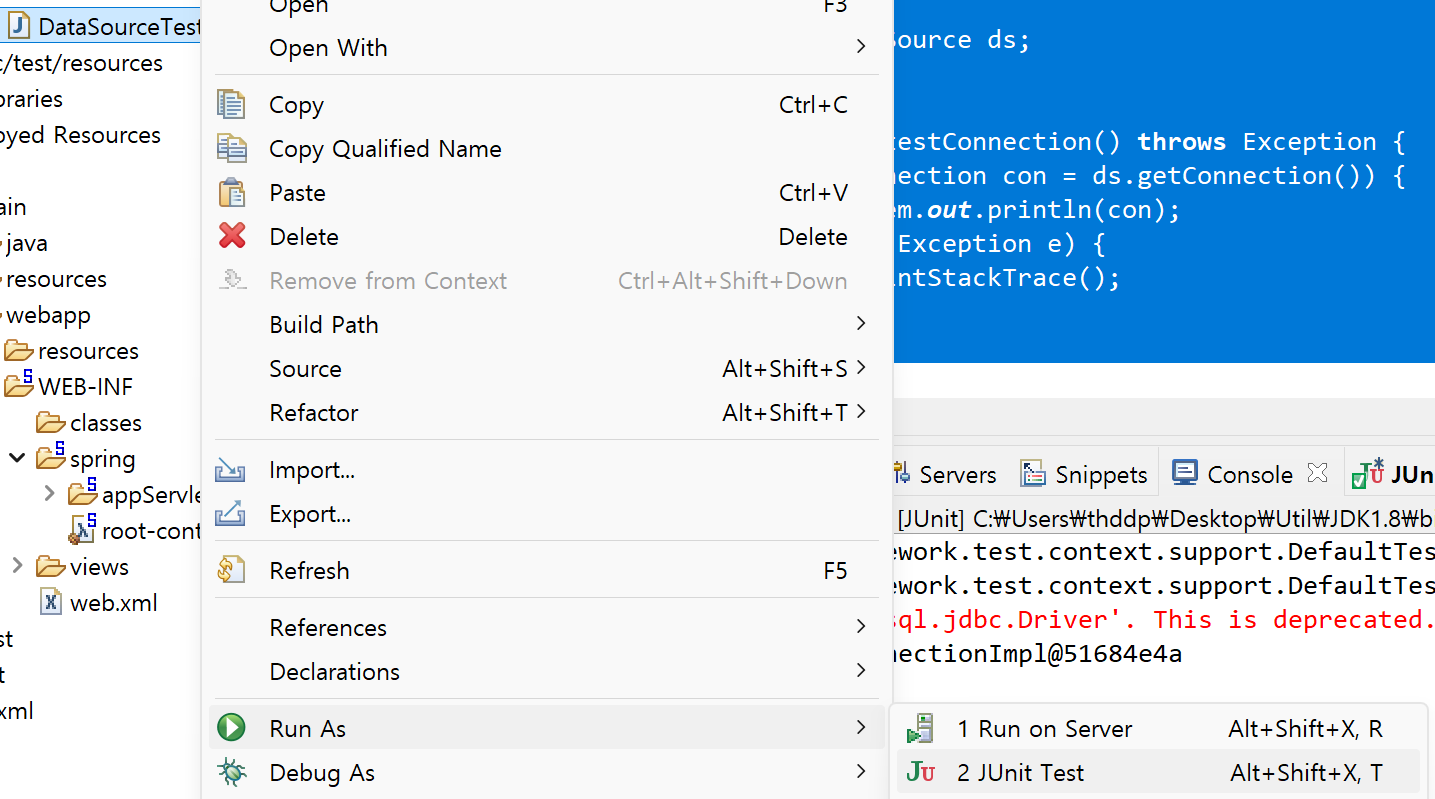
그리고 제대로 연결되었다는 콘솔을 확인할 수 있었다.
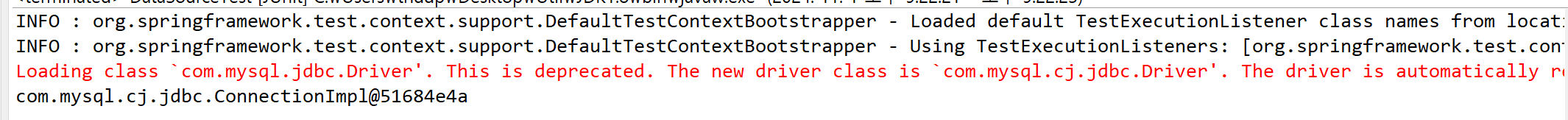
이제 서버를 실행해 디폴트에 있는 주소로 가면
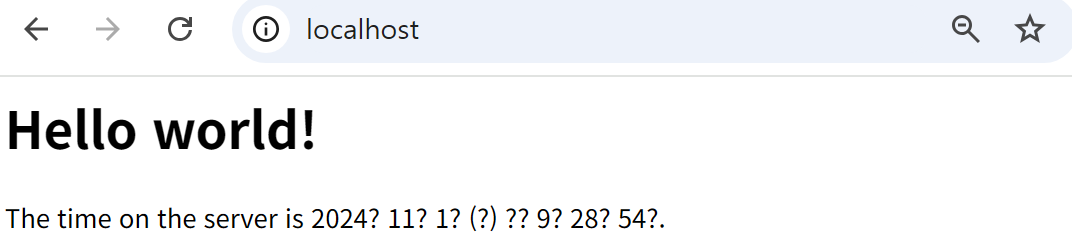
이런창으로 가게 된다. 이렇게 ?로 되어있는건 인코딩 설정을 안해줘서 일어나는 현상인데
web.xml에서 filter로 환경설정이 필요하다
<!-- 한글 처리 -->
<filter>
<filter-name>encodingFilter</filter-name>
<filter-class>
org.springframework.web.filter.CharacterEncodingFilter
</filter-class>
<init-param>
<param-name>encoding</param-name>
<param-value>UTF-8</param-value>
</init-param>
<init-param>
<param-name>forceEncoding</param-name>
<param-value>true</param-value>
</init-param>
</filter>
<filter-mapping>
<filter-name>encodingFilter</filter-name>
<url-pattern>/*</url-pattern>
</filter-mapping>이것을 web.xml에 추가하면 정상적으로 한글이 출력되는 걸 확인할 수 있다.
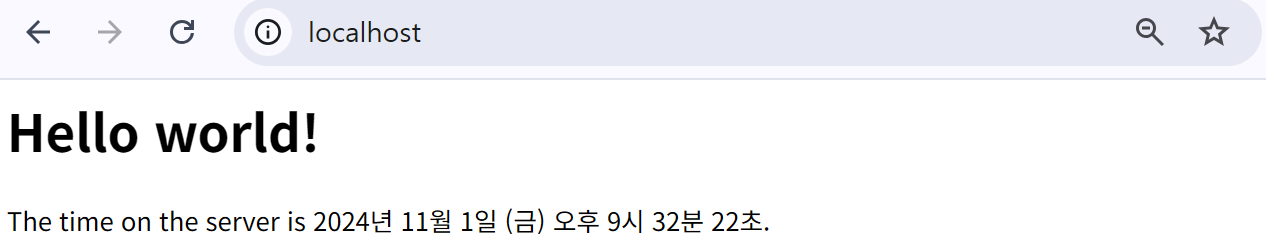
이 설정까지 완료한다면 기본 설정은 완료가 되었다고 볼 수 있다
사실 이것 설정 외에도 tile나 security, 트랜잭션 등 여러 설정이 있긴하지만
그건은 개발하면서 이후에 필요하면 설정해볼까 한다.
'Project' 카테고리의 다른 글
| 개인 프로젝트 - 1. 프로젝트 생성 (0) | 2024.11.01 |
|---|---|
| ERP 프로젝트 - 트랜잭션 처리 (0) | 2024.10.25 |
| ERP 프로젝트 - 보안(수업) (0) | 2024.10.12 |
| ERP 프로젝트 - FullCalendar (1) | 2024.10.11 |
| ERP 프로젝트 - 최저가 표 (0) | 2024.10.11 |
